In Pakistan, the Water and Power Development Authority (WAPDA) is the primary entity responsible for providing electricity to homes, businesses, and industries. Whether you’re moving into a new home, starting a business, or setting up an industrial unit, obtaining a WAPDA connection is a crucial step to ensure uninterrupted access to electricity. Navigating the process may seem daunting at first, but with the right information, it can be a smooth and straightforward experience.
This comprehensive guide will walk you through every step of acquiring a WAPDA connection, from understanding the different types of connections available, the required documentation, application methods, to the final installation. By following this guide, you’ll ensure a hassle-free process and timely installation of your electricity connection.
Table of Contents
Understanding Wapda Demand Notice
WAPDA provides electricity services to a vast majority of regions in Pakistan, supplying power to homes, commercial entities, and industries. Knowing the type of connection that suits your needs is the first step in acquiring a new connection.
Types of WAPDA Connections
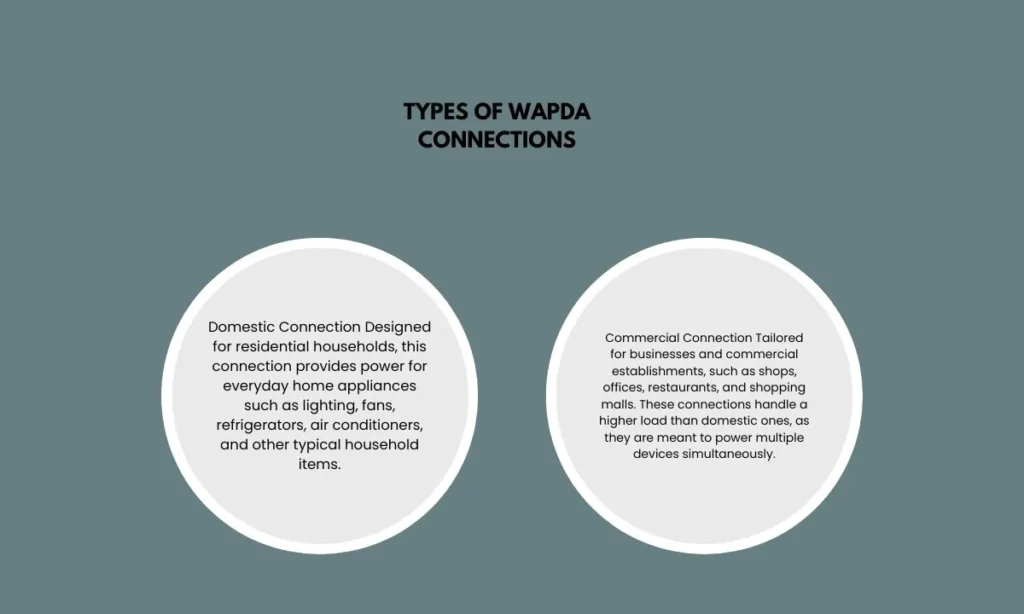
WAPDA offers several connection options to meet the specific needs of various users. Understanding these connection types will help you apply for the one that suits your situation:
- Domestic Connection: Designed for residential households, this connection provides power for everyday home appliances such as lighting, fans, refrigerators, air conditioners, and other typical household items.
- Commercial Connection: Tailored for businesses and commercial establishments, such as shops, offices, restaurants, and shopping malls. These connections handle a higher load than domestic ones, as they are meant to power multiple devices simultaneously.
- Industrial Connection: For large-scale manufacturing units and industries that require substantial power to operate heavy machinery, these connections come with higher capacity and load management.
- Agricultural Connection: Specific to farms and agricultural setups, these connections supply electricity for irrigation systems, water pumps, and other agricultural equipment.
Eligibility Criteria
Before applying for a WAPDA connection, make sure you meet the following eligibility requirements:
- Citizenship: You must be a Pakistani citizen or possess a valid work permit if you are a foreign national.
- Property Ownership: You should own the property for which the connection is being applied, or have legal rights to its use (e.g., through a lease agreement).
- Technical Feasibility: The property must meet technical standards for power supply, such as having adequate wiring and the capacity to handle the required load.
Gathering Required Documents
To initiate your application for a new WAPDA connection, you’ll need to submit various documents for verification. These documents serve to confirm your identity, address, and property ownership.
Identity Proof
You can provide any of the following documents as proof of identity:
- National Identity Card (NIC)
- Passport
- Driver’s License
Proof of Address
WAPDA requires proof that the property is indeed yours or that you have the legal right to occupy it. Acceptable documents include:
- Recent utility bills (electricity, gas, water)
- Property tax receipt
- Rental agreement (if applicable)
Property Ownership Documents
The most important documents you need to submit are those that prove you own or have rights to the property. These may include:
- Sale deed
- Property registration certificate
- Lease agreement (for tenants)
Other Documents (if applicable)
In some cases, additional documents might be necessary, such as:
- NOC (No Objection Certificate): If the property is located in a gated community or regulated housing society, you may need an NOC from the relevant authorities.
- Business Registration Certificate: For commercial connections, proof of business registration might be required.
- Industrial License: For industrial connections, an industrial operating license could be mandatory.
Applying for a WAPDA Connection
WAPDA offers two methods for applying for a new connection: online and in-person.
Online Application
For those who prefer convenience, applying online is an easy and efficient method. Here’s how you can do it:
- Visit the Official WAPDA Website: Go to the WAPDA portal and navigate to the “New Connection” or “Apply Online” section.
- Complete the Application Form: Fill out all the required fields accurately, ensuring you provide complete and correct information.
- Upload Documents: You’ll need to scan and upload the documents mentioned earlier in the guide.
- Submit the Application: After reviewing your application for accuracy, submit it. You will receive a confirmation message or email with your application reference number.
In-Person Application
If you prefer a more traditional method, you can apply by visiting the nearest WAPDA office:
- Obtain an Application Form: Visit your local WAPDA office and request a new connection application form.
- Fill Out the Form: Provide all the necessary information, attach the required documents, and ensure everything is filled out correctly.
- Submit the Form: Submit your application to the designated counter at the WAPDA office.
Required Information
When filling out the application, be ready to provide the following details:
- Your name and CNIC number.
- Property address and area details.
- Type of connection (domestic, commercial, industrial, or agricultural).
- Estimated power load requirement (measured in kilowatts).
- Contact details (phone number and email).
Fee Structure and Payment
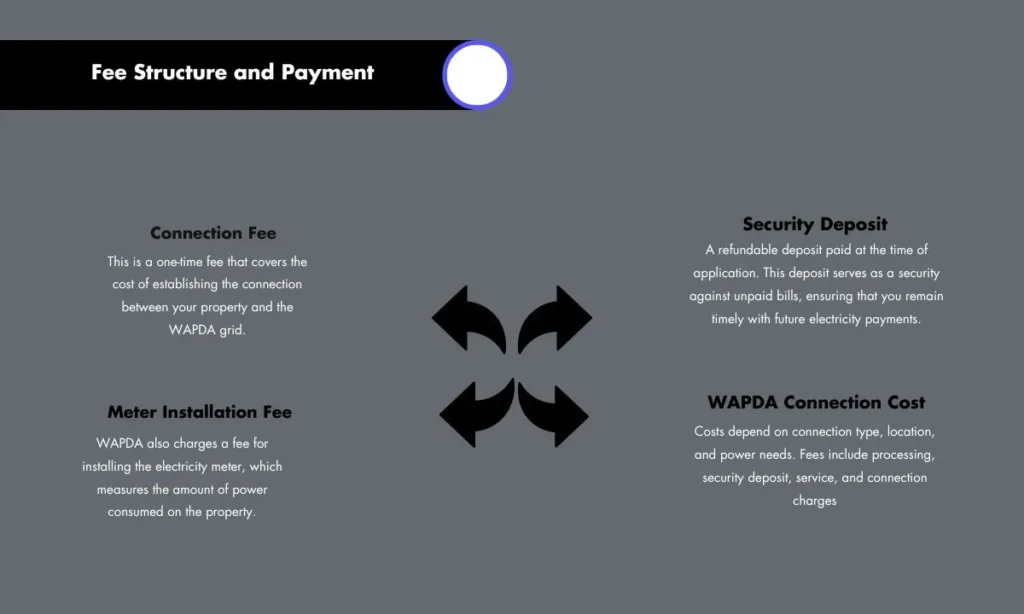
The cost of setting up a WAPDA connection varies based on factors such as the type of connection, location, and the amount of power required. However, the fees generally fall into the following categories:
Connection Fee
This is a one-time fee that covers the cost of establishing the connection between your property and the WAPDA grid.
Security Deposit
A refundable deposit paid at the time of application. This deposit serves as a security against unpaid bills, ensuring that you remain timely with future electricity payments.
Meter Installation Fee
WAPDA also charges a fee for installing the electricity meter, which measures the amount of power consumed on the property.
Installation Process
Once your application is approved and the inspection is successful, WAPDA will proceed with the installation process:
Meter Installation
A technician will install the electricity meter at a designated spot, ensuring it is correctly calibrated and functional.
Wiring and Connection
WAPDA will connect your property to the local electricity grid through appropriate wiring, making sure the setup can handle the required load.
Testing and Commissioning
Before the power supply is fully activated, the connection will undergo a series of tests to ensure everything is in working order. Once this is complete, your property will be officially connected to the WAPDA grid.
Temporary Connection (if applicable)
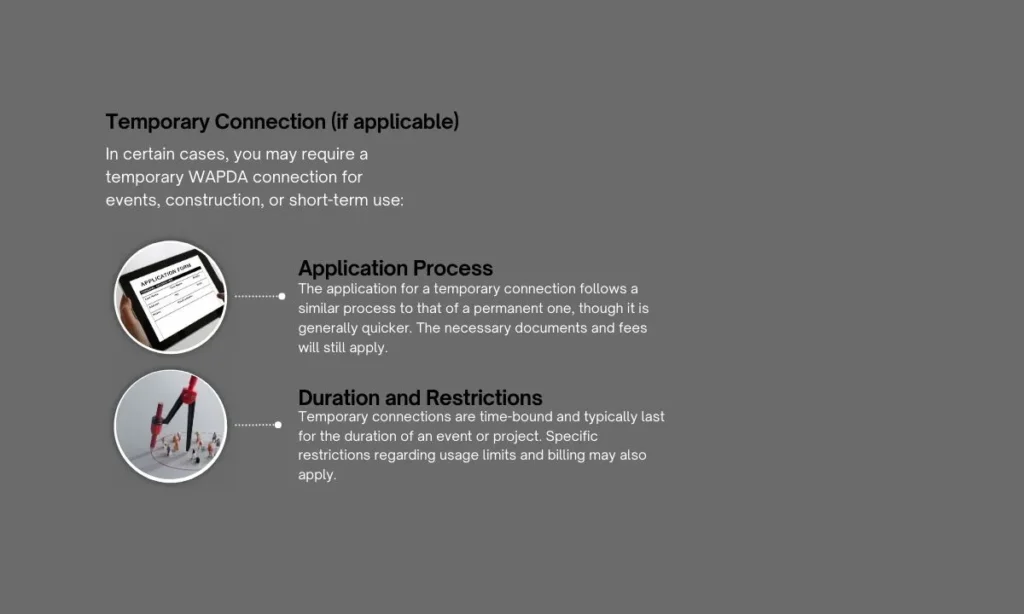
In certain cases, you may require a temporary WAPDA connection for events, construction, or short-term use:
Application Process
The application for a temporary connection follows a similar process to that of a permanent one, though it is generally quicker. The necessary documents and fees will still apply.
Duration and Restrictions
Temporary connections are time-bound and typically last for the duration of an event or project. Specific restrictions regarding usage limits and billing may also apply.
