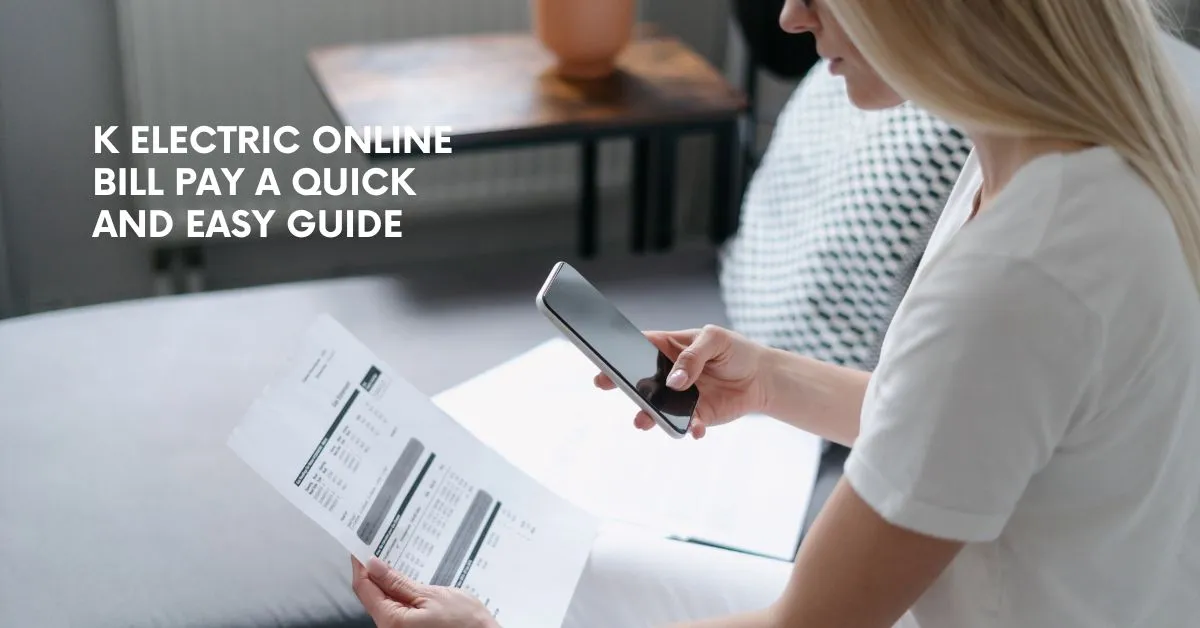K Electric online bill pay has never been easier, thanks to the wide range of digital payment options now available. Whether you’re using mobile banking, internet banking, or popular payment apps like Easypaisa and JazzCash, you can conveniently settle your bill in just a few clicks. This guide will walk you through every step of the process, ensuring that you save time, avoid long queues, and stay on top of your monthly payments. With online payments, you can experience the ultimate ease and efficiency—all from the comfort of your home.
Table of Contents
K Electric Online Bill Pay Step By Step Guide
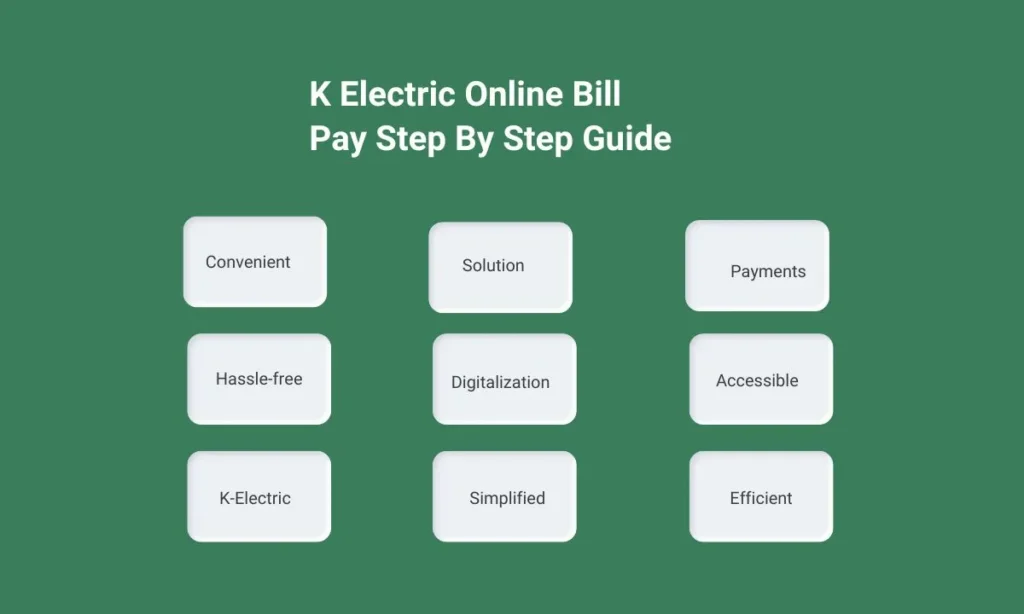
If you’re looking for a fast, convenient, and hassle-free way to pay your K-Electric bill, you’re in the right place! With the shift towards digitalization, K-Electric has made bill payments easier than ever. Whether you’re at home or on the go, you can settle your bill in just a few clicks. In this article, I’ll walk you through the process of paying your K-Electric bill online, explain the benefits, and answer some common questions. Let’s dive in!
Introduction To K-Electric Bill Payments
Paying utility bills used to be a daunting task. You had to visit a designated branch, stand in long lines, and wait for your turn. Thankfully, times have changed! Today, K-Electric offers a range of online payment options that let you pay your bill from the comfort of your home. No more waiting, no more stress!
But how exactly do you go about it? If you’re new to the world of online bill payments or just want to ensure you’re doing it right, I’ve got you covered. Let’s start with understanding what’s on your bill.
Understanding Your K Electric Pay
Before we get into how to pay your K-Electric bill online, it’s important to familiarize yourself with the components of your bill.
Bill Breakdown
Your K-Electric bill is divided into several sections:
- Customer Details: Your name, address, and K-Electric account number.
- Billing Period: This indicates the dates for which the bill is being charged.
- Meter Reading Details: The start and end readings of your electricity meter.
- Units Consumed: The total number of electricity units you’ve used during the billing period.
- Bill Amount: The total amount payable, which includes charges like electricity tariff, taxes, and fuel adjustment charges.
Key Details on Your Bill
Make sure to always check the due date and your account number when paying online. These details are crucial to ensuring your payment is processed correctly.
Why Pay Your K-Electric Bill Online?
You might wonder, “Why should I bother paying my bill online when I can just head to the bank?” Well, here’s why:
Convenience
Pay iesco bill online saves you a trip to the bank or collection center. You can do it anywhere, anytime – whether you’re sitting on your couch or traveling.
Time-Saving
Gone are the days of waiting in long queues. With online payment, the process is quick and efficient, taking just a few minutes.
Eco-Friendly
Switching to online bill payments helps reduce paper waste. By opting for e-bills and online payments, you’re contributing to a more sustainable environment.
Online Payment Methods For K-Electric Bill
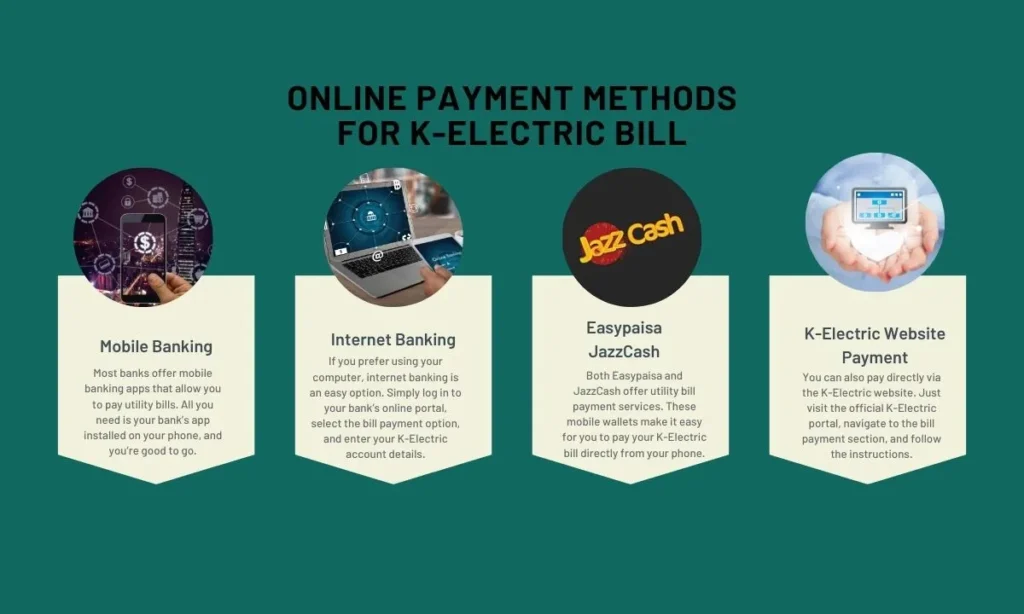
Now, let’s explore the various online methods available for paying your K-Electric bill.
Mobile Banking
Most banks offer mobile banking apps that allow you to pay utility bills. All you need is your bank’s app installed on your phone, and you’re good to go.
Internet Banking
If you prefer using your computer, internet banking is an easy option. Simply log in to your bank’s online portal, select the bill payment option, and enter your K-Electric account details.
Easypaisa/JazzCash
Both Easypaisa and JazzCash offer utility bill payment services. These mobile wallets make it easy for you to pay your K-Electric bill directly from your phone.
K-Electric Website Payment
You can also pay directly via the K-Electric website. Just visit the official K-Electric portal, navigate to the bill payment section, and follow the instructions.
Mobile Wallets And Payment Apps
Apart from Easypaisa and JazzCash, other payment apps like PayPak or Upaisa can also be used to settle your K-Electric bill.
Step-By-Step Guide To Paying K-Electric Bill Online
Now that you know the different payment methods, let’s walk through how to pay your bill online using each one.
Using K-Electric’s Official Website
- Visit the K-Electric official website.
- Navigate to the “Bill Payment” section.
- Enter your account number and billing details.
- Select a payment method (credit card, debit card, or bank transfer).
- Confirm your payment and save the receipt for future reference.
Using Your Bank’s Mobile App
- Open your bank’s mobile app.
- Go to the “Bill Payments” or “Utility Payments” section.
- Choose K-Electric as the service provider.
- Enter your account number and bill amount.
- Complete the payment and save the confirmation.
Paying via Easypaisa or JazzCash
- Open the Easypaisa or JazzCash app on your phone.
- Go to the “Pay Bills” section.
- Select “Electricity” and then choose “K-Electric.”
- Enter your K-Electric account number and bill amount.
- Confirm the payment and save the transaction details.
Checking Your K-Electric Bill Online
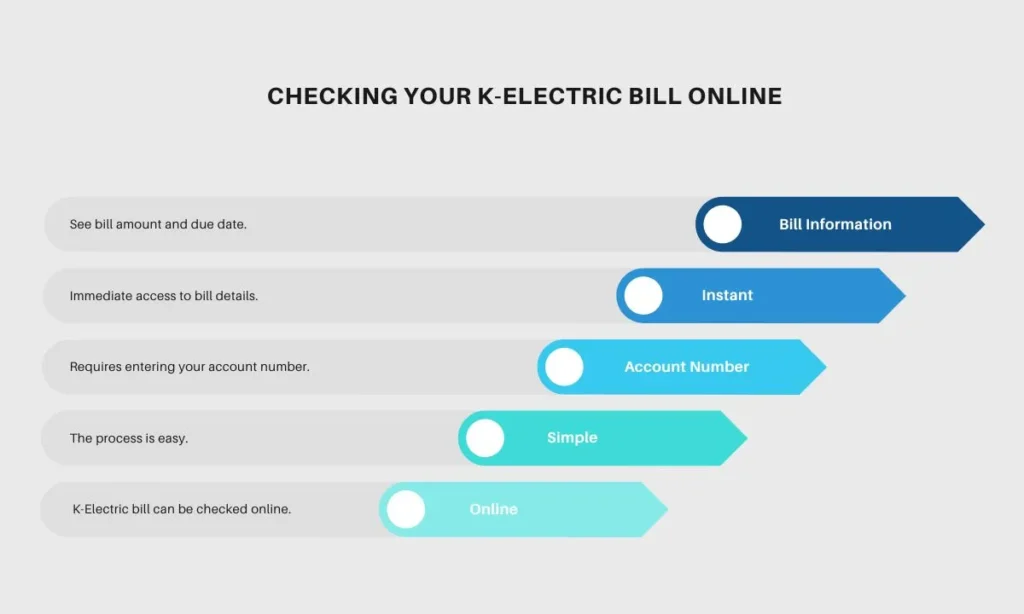
Did you know you can also check your K-Electric bill online? It’s as simple as entering your account number on their website, and you’ll instantly see the bill amount and due date.
Troubleshooting Common Issues
Even with online payments, you might encounter some issues. Here’s how to troubleshoot them.
Transaction Errors
If your payment fails, double-check your account details, internet connection, and available balance. If the issue persists, contact your bank or the payment platform.
Payment Confirmation Delays
Sometimes, payment confirmations take time. If your payment is pending, wait for a few hours before trying again.
Incorrect Bill Amount
In case the bill amount seems incorrect, compare it with your previous bill or contact K-Electric’s helpline for clarification.
Benefits Of Paying Your K-Electric Bill Online
- Ease of Use: Online payments are easy and straightforward.
- Fast Processing: Payments are processed instantly, so there’s no delay.
- Secure Transactions: Most online payment platforms use secure encryption to protect your data.
Conclusion
Paying your K-Electric bill online is not just convenient—it’s a game-changer in how we manage our monthly expenses. The entire process is designed to be fast, secure, and eco-friendly, making it a perfect fit for today’s digital world. Gone are the days of standing in long queues at the bank or dealing with the hassle of paper bills. With a variety of online payment options available—ranging from mobile banking apps to internet banking, and digital wallets like Easypaisa and JazzCash—you have the flexibility to choose the method that works best for you.
Each option is user-friendly, allowing you to complete the payment in just a few simple steps. Whether you prefer using your smartphone or a desktop, online bill payments are processed instantly, ensuring that you never miss a payment deadline. Plus, with secure encryption technologies in place, you can trust that your transactions are safe and your personal information is protected.